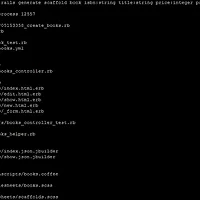1 2 3 4 5 6 7 8 9 10 11 12 13 14 15 16 17 18 19 20 21 22 23 24 25 26 27 28 29 30 31 32 33 34 35 36 37 38 39 40 41 42 43 44 45 46 47 48 49 50 51 52 53 54 55 56 57 58 59 60 61 62 63 64 65 66 | class BooksController < ApplicationController before_action :set_book, only: [:show, :edit, :update, :destroy] # GET /books # GET /books.json def index @books = Book.all end # GET /books/1 # GET /books/1.json def show end # GET /books/new def new @book = Book.new end # GET /books/1/edit def edit end # POST /books # POST /books.json def create @book = Book.new(book_params) respond_to do |format| if @book.save format.html { redirect_to @book, notice: 'Book was successfully created.' } format.json { render :show, status: :created, location: @book } else format.html { render :new } format.json { render json: @book.errors, status: :unprocessable_entity } end end end # PATCH/PUT /books/1 # PATCH/PUT /books/1.json def update respond_to do |format| if @book.update(book_params) format.html { redirect_to @book, notice: 'Book was successfully updated.' } format.json { render :show, status: :ok, location: @book } else format.html { render :edit } format.json { render json: @book.errors, status: :unprocessable_entity } end end end # DELETE /books/1 # DELETE /books/1.json def destroy @book.destroy respond_to do |format| format.html { redirect_to books_url, notice: 'Book was successfully destroyed.' } format.json { head :no_content } end end private # Use callbacks to share common setup or constraints between actions. def set_book @book = Book.find(params[:id]) end # Never trust parameters from the scary internet, only allow the white list through. def book_params params.require(:book).permit(:isbn, :title, :price, :publish, :published, :cd) end end | cs |
만약 index 메서드를 다룬다고 쳤을 때
액션에 대응하는 템플릿 파일이 /app/views/books/index.html.erb 파일이 있다.
index.json.builder라는 파일도 있다.
이것은 데이터를 json 폼으로 출력해주는 템플릿이다.
URL/books.json 으로 접속해보면 다음과 같이 나온다.
index.html.erb
1 2 3 | <td><%= link_to 'Show', book %></td> <td><%= link_to 'Edit', edit_book_path(book) %></td> <td><%= link_to 'Destroy', book, method: :delete, data: { confirm: 'Are you sure?' } %></td> | cs |
잡다구리한거 빼고 @books 속성 출력부분.
뷰 헬퍼는 템플릿 파일을 작성할 때 도움을 주는 메서드를 의미한다.
link_to가 뷰 헬퍼 메서드로 매개 변수로 하이퍼링크를 생성해준다.
1 | link_to(body, url, [, html_options]) | cs |
link_to 메서드로 특정한 경로 표기(객체)
<td><%= link_to 'Show', book %></td>
book은 each 메서드에서 템플릿 변수 @books로 얻은 하나의 객체이다.
매개 변수 url에 모델 객체를 적용하면 id를 사용하여 /books/id로 가져온다.
link_to 메서드로 특정한 경로 표기(뷰 헬퍼)
<td><%= link_to 'Edit', edit_book_path(book) %></td>
edit_book_path와 new_book_path는 routes.rb에서 resources 메서드를 호출할 때 자동으로 사용되는 뷰 헬퍼이다.
(맨날 회사에서 이게 뭔지 모르고 썼는데 드디어 알았다.)
라우터 정의에 따라 자동으로 생성되는 뷰 헬퍼
헬퍼 이름 |
경로 |
book_path |
/books |
book_path(id) |
/books/:id |
new_book_path |
/books/new |
edit_book_path(id) |
/books/:id/edit |
링크를 클릭할 때 확인 대화 상자 표시
<td><%= link_to 'Destroy', book, method: :delete, data: { confirm: 'Are you sure?' } %>
'프로그래밍 > Ruby on Rails' 카테고리의 다른 글
| [Ruby] bundle update를 로컬에서 하는 방법 (0) | 2017.11.23 |
|---|---|
| [Sqlite] sqlite_sequence table (1) | 2016.11.05 |
| [rails] 스캐폴딩 기능 개발 기초 : 상세 화면 작성 (2) | 2016.08.14 |
| [rails] 스캐폴딩 기능 개발 기초 : 개요 (0) | 2016.07.06 |
| [rails] 모델 기본 (2) | 2016.06.27 |
| [rails] 뷰 기본 (3) | 2016.06.11 |
| [rails] 컨트롤러 기초, 라우팅 (4) | 2016.05.17 |